Sekarang saya ingin memberikan trik bagaimana untuk mendapatkan gratis "premium" account untuk file hosting seperti rapidshare, hotfile, fileserve, berharap dapat aktif hingga sekarang: D
1. Pergi ke http://www.debridns.com/en/ maka Anda harus register terlebih dahulu.
2. Periksa email pemberitahuan Anda dan membuka email aktivasi kemudian Actived.
3. Kembali ke http://www.debridns.com/en/ kemudian login
4. Mengatur DNS Anda untuk
Preffered DNS server: 85.17.255.198
Alternate DNS server: 46.19.33.120
Bagaimana mengatur DNS Anda:
Untuk Windows:
- Pergi ke Control Panel (Start / Control Panel)
- Klik Network and Internet Connections
- Klik Network connections
- Klik kanan pada koneksi aktif dan pergi ke Properties
- Double klik Internet Protocol (TCP/IP)
- Periksa Use the following DNS server addresses dan masukkan DNS berikut ini:
Preffered DNS server: 85.17.255.198
Alternate DNS server: 46.19.33.120
- Anda dapat mengklik OK dan menutup semua
- Anda hanya perlu me-restart browser Anda
atau Anda dapat membuka http: // www.debridns.com / en / install # untuk lebih detail
5. Sekarang coba file yang donwload dari rapidshare, hotfile atau fileserve
6. Jangan lupa untuk bergabung di DebriDNS Facebook Page for news update.
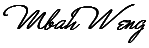
0 comments:
Post a Comment